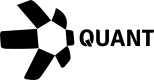Takes the payload from our preparation API’s and signs the transaction using a private key. The below information will need to be added to the signing request payload in order to sign a transaction before executing. This API supports signing for standard and native transactions, token interactions, and Bridge asset transfers.
- KeyId
- Payload from preparation API’s
Prerequisite: Encrypt Required Data
Before calling this endpoint, obtain a user token from the Auth provider using your client ID and secret from the Authorise user pool. Then, encrypt the following JSON payload:
{
"userToken": "<user-token>",
"checksum": "<checksum-value>"
}Checksum Validation
For security reasons, when signing transactions, you need to send a checksum field to detect data corruption. The Authorise is using the CRC-32 algorithm to generate the checksum. You can generate the checksum using any CRC-32 Calculator website. The payload should be encrypted with a checksum calculated from the preparation API’s response and the userToken.
Encryption is Optional
Signing can work with both encrypted and unencrypted requests.
If the encryptedPayload and encryptedSymmetricKey fields are not provided, the request will still be processed successfully.
Send the encryptedPayload and encryptedSymmetricKey from the response in the corresponding request headers if encryption is used.