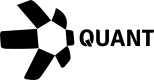How to recover lost API Keys
Log on to Quant Connect
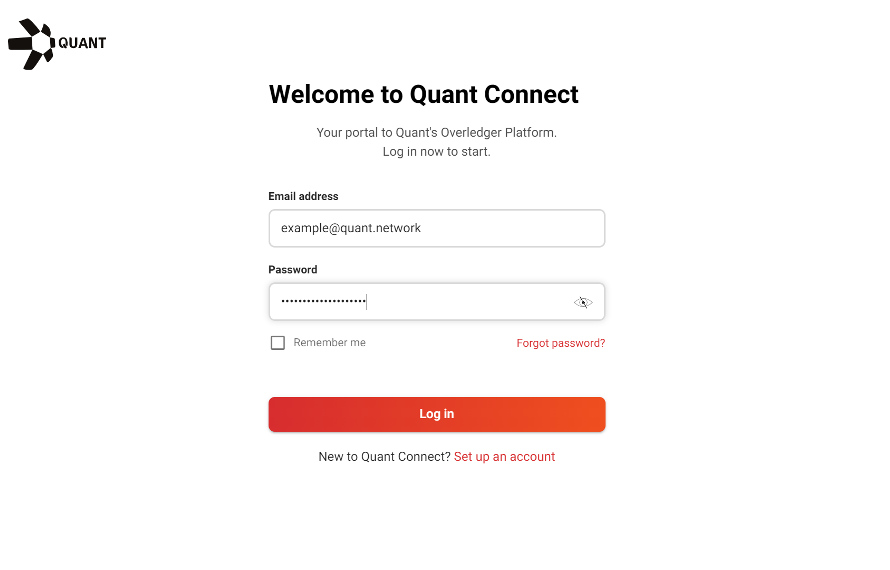
Go to my Applications and click on the eye icon of the chosen application
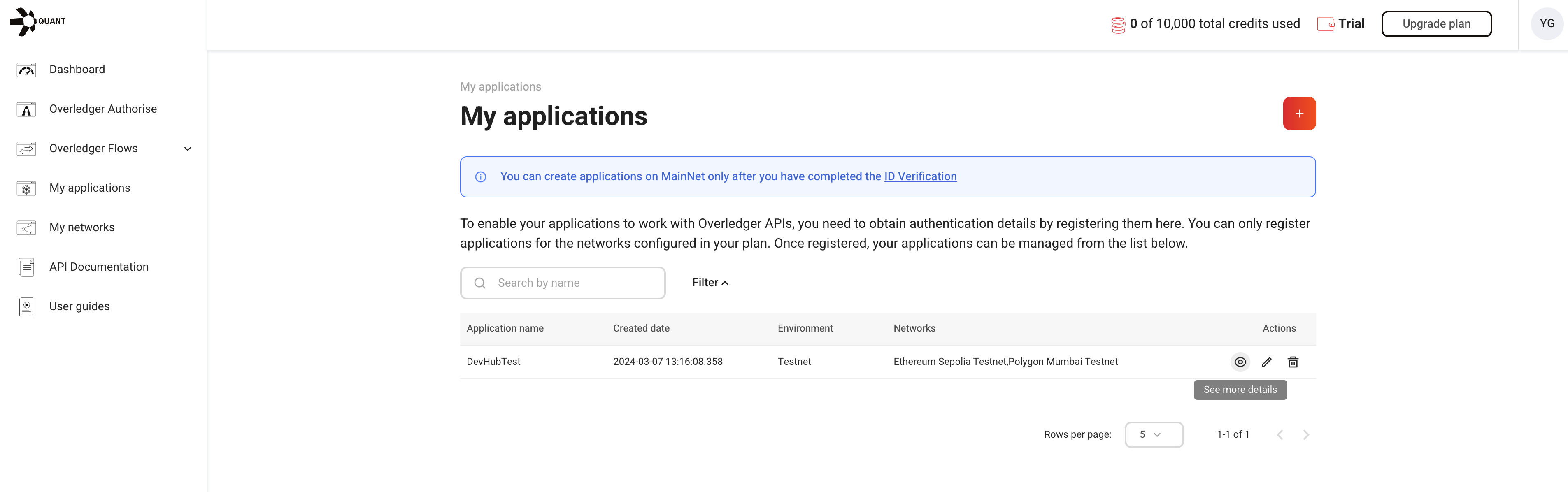
Retrieve the API keys for your application
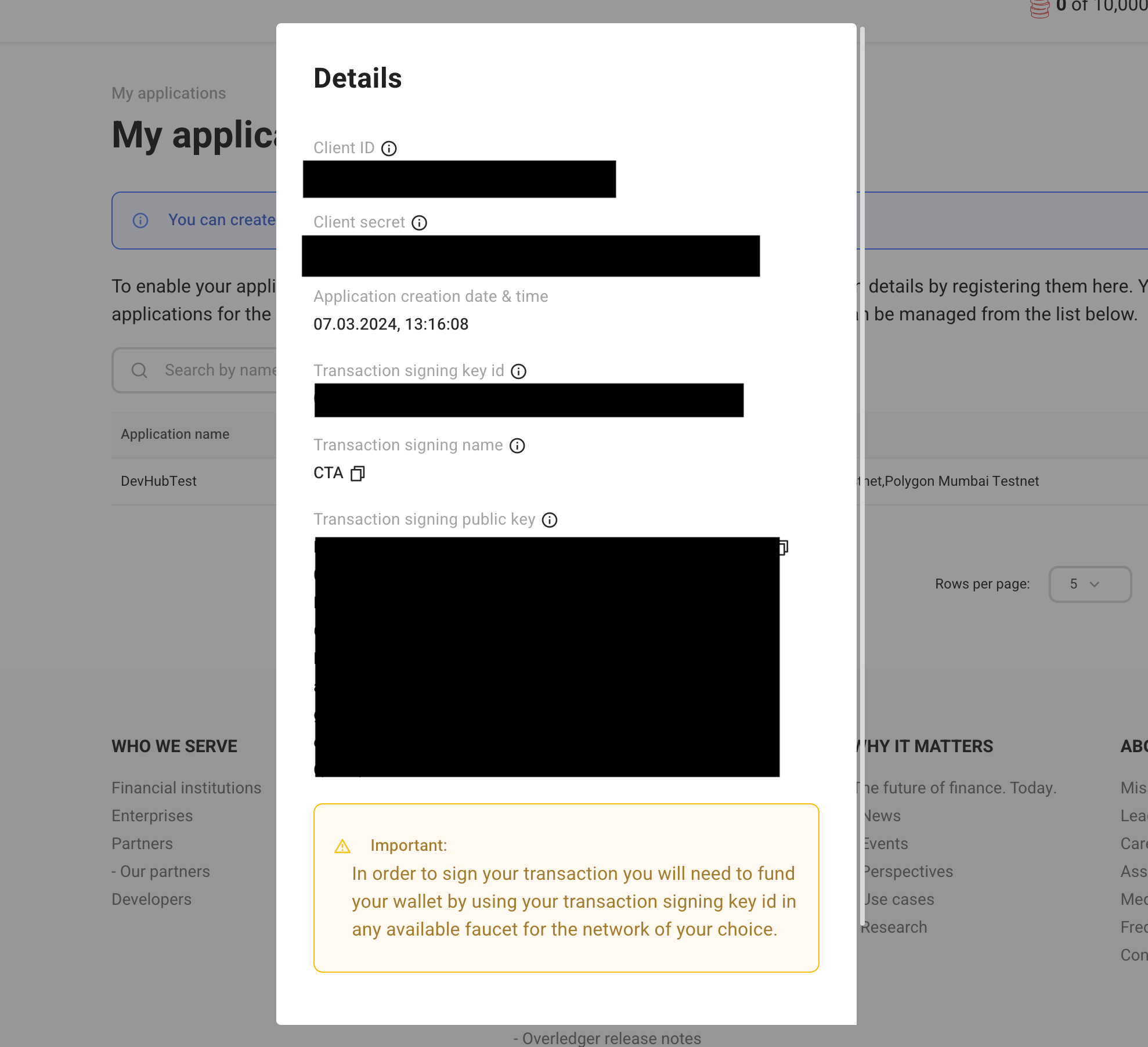
Updated 4 months ago