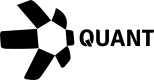XRPL Faucet
In this guide, we will explain how to get XRP test tokens on the XRP Ledger.
Prerequisites
- Create an account and generate your application's API keys
Create an account on Quant Connect. Then, register your application to generate API keys to authorise your requests on Overledger APIs.
- Generate a Bearer Token You must generate an authentication token in order to use the Overledger APIs.
Call the endpoint
For example, to send 100 XRP to rPT1Sjq2YGrBMTttX4GZHjKu9dyfzbpAYe.
curl --request POST \
--url https://hook.eu2.make.com/set83btf95sjf6tb7ywfdajfkztea7t9 \
--header 'accept: application/json' \
--header 'authorization: Bearer token' \
--header 'content-type: application/json' \
--data '
{
"location": {
"technology": "XRP Ledger",
"network": "XRP Ledger Testnet"
},
"destination": "rPT1Sjq2YGrBMTttX4GZHjKu9dyfzbpAYe",
"amount": "100"
}
'If the request is successful, you would receive a response containing the transaction hash:
{
"location": {
"technology": "XRP Ledger",
"network": "XRP Ledger Testnet"
},
"message": "Testnet tokens sent!",
"txHash": "828D02DA42A48BE757858B20FBC2B9F536C3C7C47D15BDD92F9612D777F2F374"
}Note that you can ask for a maximum of 750 XRP per request.
Updated 5 months ago